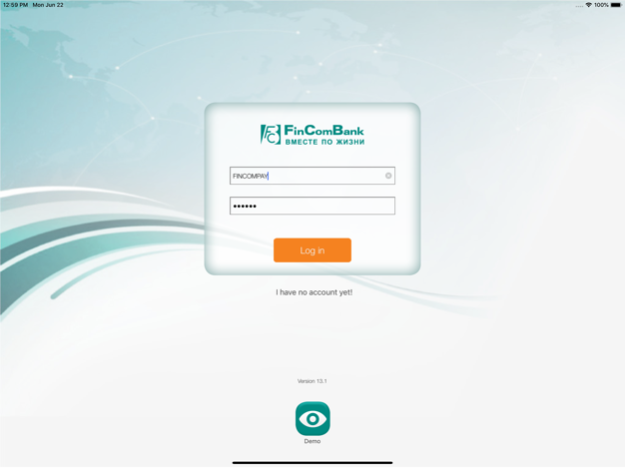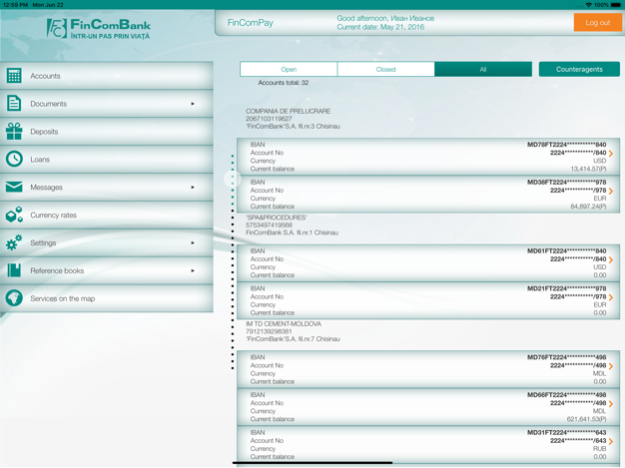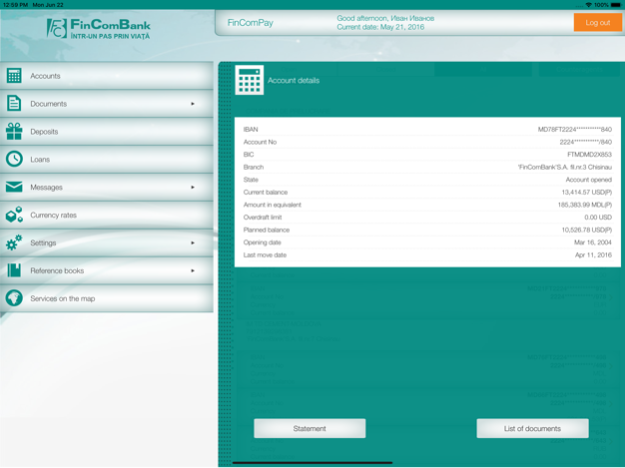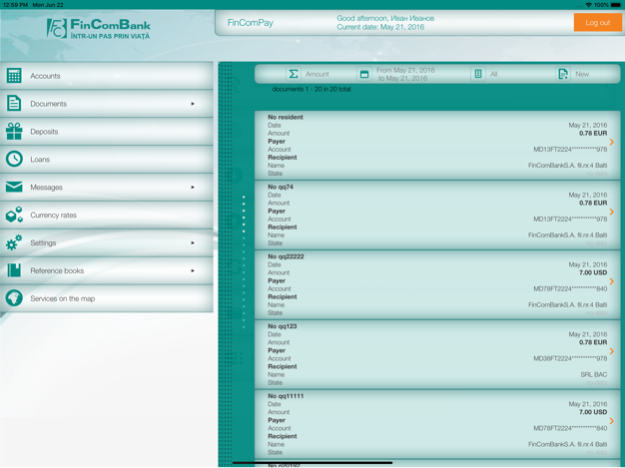FinComPay Business for iPad 15.2
Free Version
Publisher Description
FinComPay HD (Banca mea 24)- your business at your fingertips.
When you are the boss, you are always wrapped up in work. But with FinComPay you have everything under control. Our mobile app for iPad will inform you at any moment about the state of current accounts, transactions and documents, will get you current account statements, provide all the data about deposits and loans. Flexible filters will help you to get only the necessary information. With FinComPay you can exchange messages with the bank, be aware of the news of the currency market. A number of reference books and services make FinComPay mobile app your full-blown and irreplaceable assistant.
Join FinComPay and You will:
- promptly receive up-to-date information on current account state;
- update current account balance;
- receive current account statements and lists of documents for any period;
- view details of payment documents in national and foreign currencies, view requests for currency purchase, sale and conversion;
- view current information about your loans and deposits;
- get schedules of interest accruals, view the archive of payments;
- exchange messages with the bank;
- view current exchange rates, adjust the list of displayed rates;
- find address of the nearest branches and ATMs of the FinComBank on the map.
Feb 22, 2022
Version 15.2
Minor bugs fixed
About FinComPay Business for iPad
FinComPay Business for iPad is a free app for iOS published in the Accounting & Finance list of apps, part of Business.
The company that develops FinComPay Business for iPad is FinComBank SA. The latest version released by its developer is 15.2.
To install FinComPay Business for iPad on your iOS device, just click the green Continue To App button above to start the installation process. The app is listed on our website since 2022-02-22 and was downloaded 1 times. We have already checked if the download link is safe, however for your own protection we recommend that you scan the downloaded app with your antivirus. Your antivirus may detect the FinComPay Business for iPad as malware if the download link is broken.
How to install FinComPay Business for iPad on your iOS device:
- Click on the Continue To App button on our website. This will redirect you to the App Store.
- Once the FinComPay Business for iPad is shown in the iTunes listing of your iOS device, you can start its download and installation. Tap on the GET button to the right of the app to start downloading it.
- If you are not logged-in the iOS appstore app, you'll be prompted for your your Apple ID and/or password.
- After FinComPay Business for iPad is downloaded, you'll see an INSTALL button to the right. Tap on it to start the actual installation of the iOS app.
- Once installation is finished you can tap on the OPEN button to start it. Its icon will also be added to your device home screen.